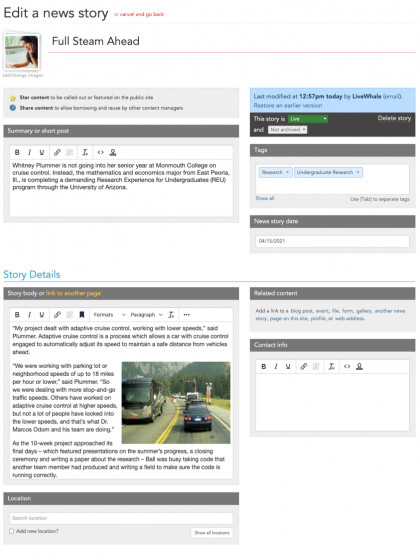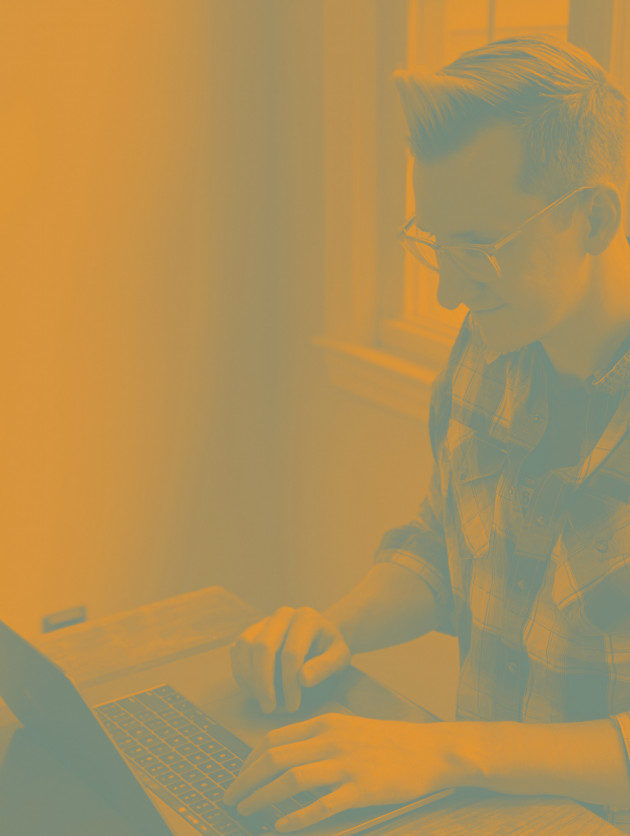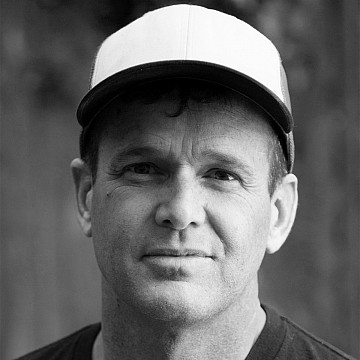Sharing and privacy
This page explains why you would want to share an event and how to share events.
- Share an event by clicking the globe at the top of the event detail. “Share content to allow borrowing and reuse by other content managers”
- Share an event with “Suggest this event to the following group(s)”at the bottom of the event dashboard.
- Share multiple events at once.
- Auto-accept as live to allow other groups calendars to immediately show an event once accepted.